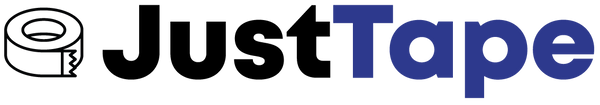How to Organise The Computer Cables Under Your Desk
Partager
Have you ever felt uncomfortable with the cables under your desk? Let's face it, they can be irritating and bring lots of challenges. Dealing with computer cables can turn your workspace into a chaotic mess.
Every time you sit down, you may find yourself fighting through wires to reach your computer or charging placement. It is about aesthetics and can interfere with your focus, pulling attention away from your work. The disorder can make you feel less productive and even stressed, as you manage this mess under your desk.
To make matters worse, cables under the desk can also be a safety hazard. It only takes a small slip to trip over a stray wire or remove something important off the desk. Besides, with regular movement, these cables will wear out faster, causing damage and potential malfunction. However, with some cable tidy ideas, you can get everything solved improving your workspace and creating a safer, more productive environment.
Exploring the Risks Behind Poor Desk Cable Management Ideas
Some people might have low awareness of how to organise cords under the desk and don’t give the needed attention. However, poor cable tidy ideas can cause several challenges, affecting productivity and safety. Statistics show that nearly 30% of office workers experience tripping incidents caused by exposed or tangled cables. When cables are not properly organised, the risk of injuries such as trips, and falls increases.
Besides the safety concerns, poor cable management can create a messy work environment, reducing overall efficiency. The research found that disorganisation in the workspace can cause a 20-30% decrease in productivity. Over time, this lack of order can add unnecessary stress, negatively impacting mental well-being and work performance.
Unmanaged cables can shorten the lifespan of your devices and electronics. According to a survey, 40% of tech-related malfunctions are caused by cable damage. When cables are always pulled, stretched, or bent due to poor management, they are more likely to break or malfunction. It can cause expensive repairs or replacements, affecting home and office setups.
The solution? To understand how to organise computer cables and wires and invest in effective cable management solutions. Let's explore some useful ideas and wire management tips:
-
Reusable Ties Perfect for Bundling Cables Together
Reusable ties are excellent for bundling cables and keeping your workspace neat and organised. These ties allow you to secure multiple cords, such as power cables, USB wires, and charging cables, into compact bundles, reducing clutter and minimising the risk of tripping hazards. The reusable nature of these ties means they can be adjusted, removed, and used again as needed, offering convenience and long-term value. A great option for bundling cables is the Velcro One Wrap. It provides a strong grip for your cables.
Tip to use:
Gather your cables, wrap the tape around them, and press the hook-and-loop sides together. Adjust the tightness as needed to keep cables secure without damaging them
-
Protective Sleeves that Bundle Multiple Cables Together
Protective sleeves are excellent for organising and protecting multiple cables. The sleeves help bundle cables together, preventing tangles and offering protection. By using a protective sleeve, you can keep cords tidy, reduce clutter and extend the lifespan of your cables. The sleeve design allows you to bundle multiple cables, such as power cords, HDMI cables, and USB wires, into a single, easy-to-manage unit. They are also flexible and can be cut to the desired length, making them best for any cable organisation need
Tip to use:
To use protective sleeves effectively, group your cables and slide them into the sleeve, ensuring a secure fit. Cut the sleeve to the desired length and secure both ends for a tidy, organised setup.
-
Cable Management Clips
These clips can be attached to various surfaces, such as desks, walls, or the back of your computer, allowing you to route and secure cables. By using cable management clips, you can prevent cables from tangling, minimise clutter, and improve the overall appearance of your workspace. They are useful for securing cables under your desk, along the edges of furniture, or behind entertainment systems. Available in various sizes and designs, cable management clips can hold different cords.
Tip to Use:
Position the clips along the spot you want your cables to follow, then press them firmly onto the surface. Place your cables inside the clips and adjust them for a tidy structure.
-
Cordless Solutions
Without the limitations of cords, these devices offer improved flexibility, allowing you to work more freely and comfortably. Cordless technology has been integrated into various products, from mice and keyboards to vacuum cleaners and power tools. By eliminating the need for constant plugging and unplugging, cordless solutions reduce physical clutter and improve the overall aesthetics of your workspace.
Tip to Use:
When using cordless devices, always ensure they are fully charged before use to avoid interruptions. Store them in a charging area to maintain the longevity of the batteries.
-
Heavy Duty Tapes for Securely Attaching Cables to Surfaces:
Heavy-duty tapes provide a strong, durable hold that can resist the weight of multiple cables. Whether arranging cables under a desk, along walls, or behind equipment, heavy-duty tapes ensure your cables stay in place and maintain a neat appearance. They allow easy application to various surfaces, such as wood, metal, and plastic.
A popular option for this purpose is the 3M hook & loop tape. This tape features a reliable hook-and-loop design, allowing you to attach cables to surfaces while providing the flexibility to remove or adjust them when needed.
Tip to Use:
Clean the surface before applying the tape, then cut the 3M hook & loop tape to the desired length and press it onto the surface. Secure the cables, ensuring the hook & loop design holds them tightly.
Conclusion
Using effective desk cable management ideas is crucial in preventing office hazards. Loose cables that clutter the workspace can create risks and interfere with daily tasks. By organising cables neatly along the edge of the desk or behind furniture, employees can reduce the chance of accidents.
Good cable management helps create a more efficient workspace. Apart from reducing physical hazards, It allows employees to move freely and comfortably around their desks without the distraction of tangled cables. Besides, it creates a more professional and clean aesthetic, promoting a positive environment for productivity and focus. You can maintain and troubleshoot any tech equipment when cables are managed well.
For the best solutions in desk cable management, Just Tape offers various high-quality products to keep cables secure and organised. We will help you find reliable solutions that are simple to use and effective in keeping your workspace hazard-free.